Here is a way to download YouTube videos as .mp4 files directly from the YouTube page! You may have found other ways to download these videos, but usually they are in the .flv movie format that doesn't work well on a Mac computer or iPod. The following method converts the video at the same time it is downloading. Try following the steps below, but I would be happy to help any Buhler staff member set this up. Our own Dayna Richardson is happily downloading YouTube videos on a regular basis with this technique!
First, drag this to your toolbar: GetYouTube
Here you see the Get YouTube video link on the toolbar after it was dragged there using the link above.
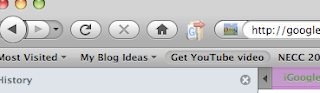
When you want to download a YouTube video, stay on the YouTube video page and just click on the Get YouTube video bookmark as in the picture above. Now you should see a new option below the embeddable code on the YouTube page in the right column. This option is Download as MP4, and you can see it here:
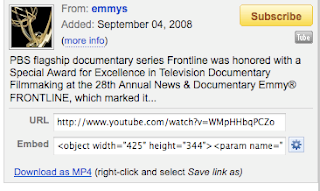
Try clicking on the Download as MP4 link to see if the download begins. If it doesn't, CTRL-click or right-click and select Save link as or Save target as and enter a proper name for the video. Be sure to use the .mp4 extension when you enter the filename.
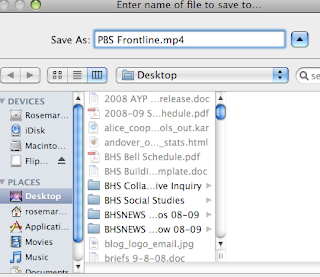
YouTube's MP4 files have a higher resolution with stereo sound, and they can be played with applications like iTunes and QuickTime. Not all YouTube videos can be downloaded as MP4 files yet, and if that is the case the option will change to download as FLV. If that happens, I have some other methods for downloading and converting the YouTube video. Just give me a holler!







I used the Youtube link. It really is pretty good. Easy to do. Thanks!
ReplyDeleteThank you, Rosemary. I've actually used YouTube on several occasions. I'll try this way to download.
ReplyDeletemob